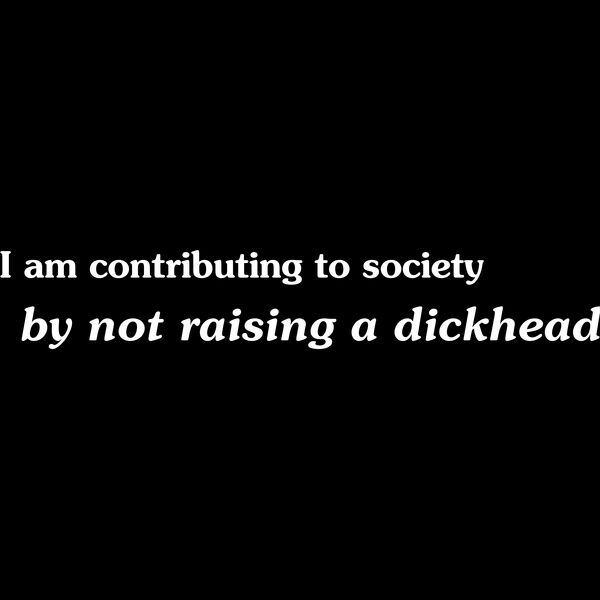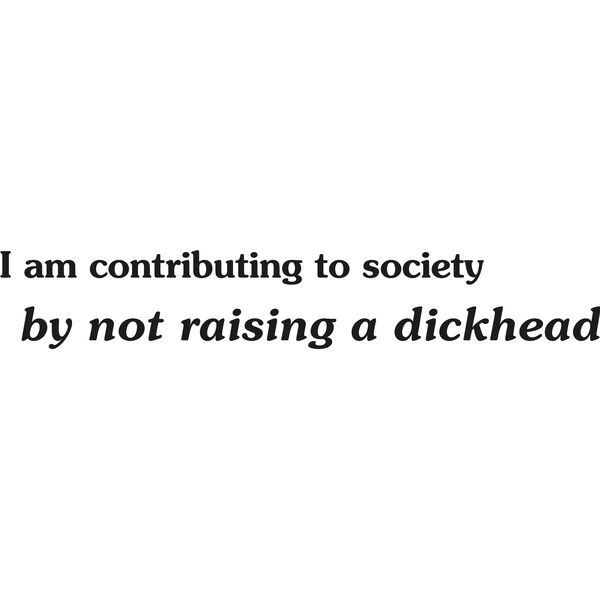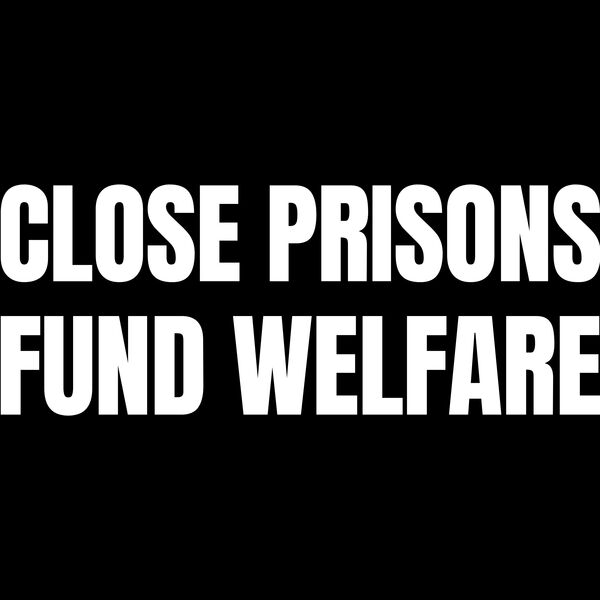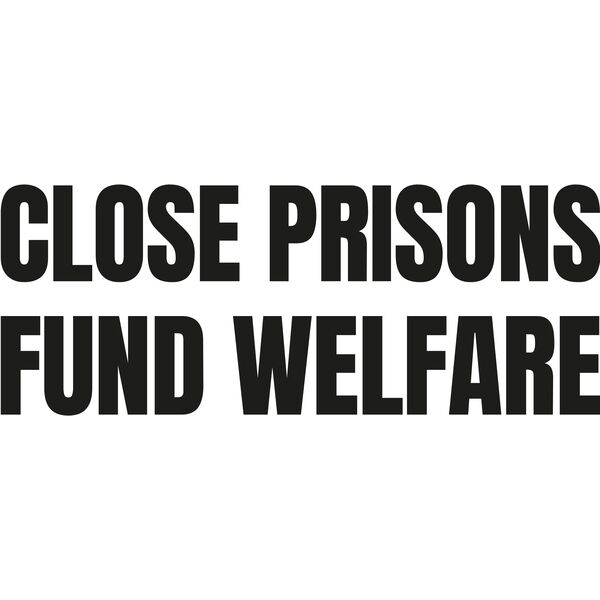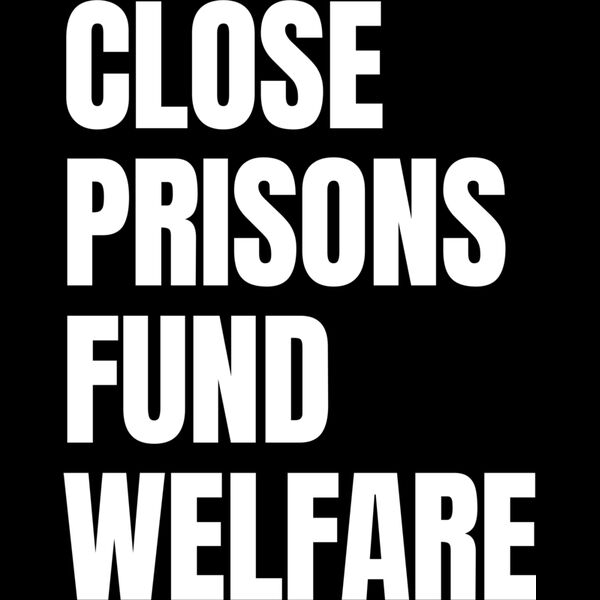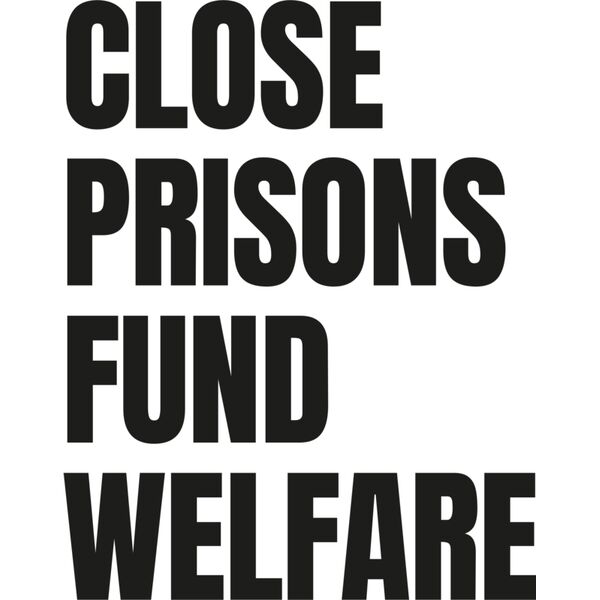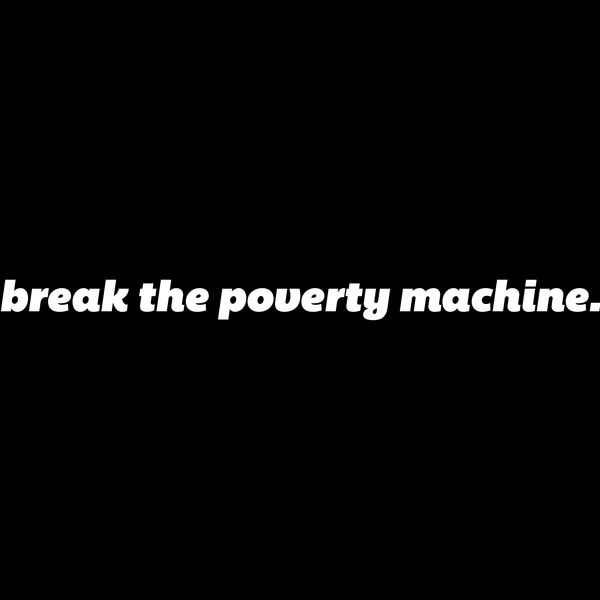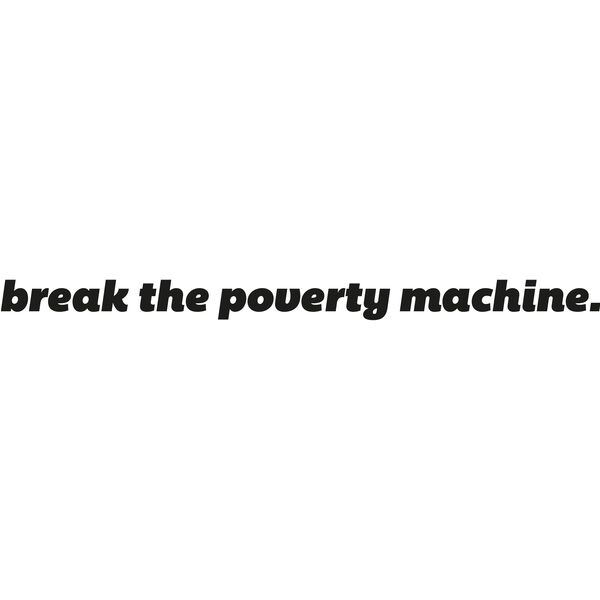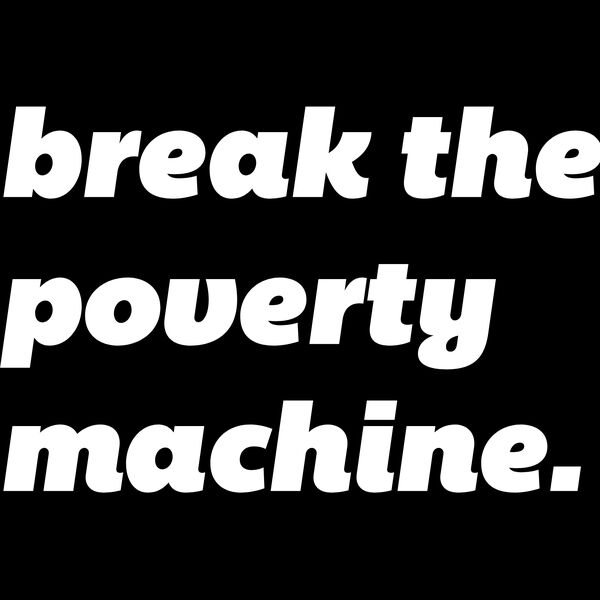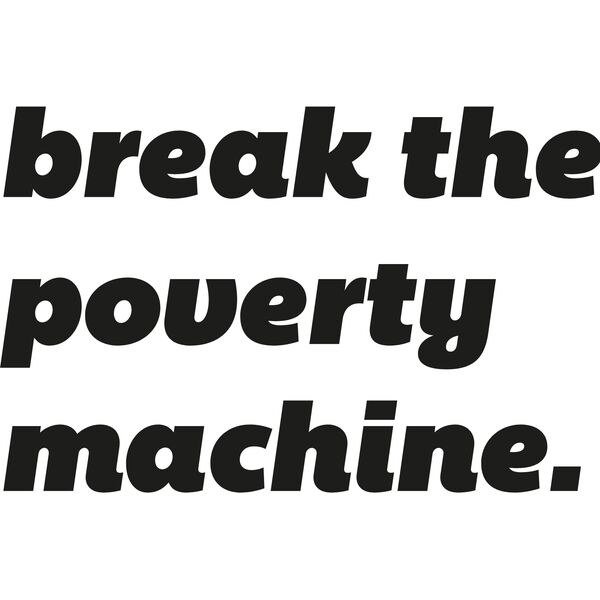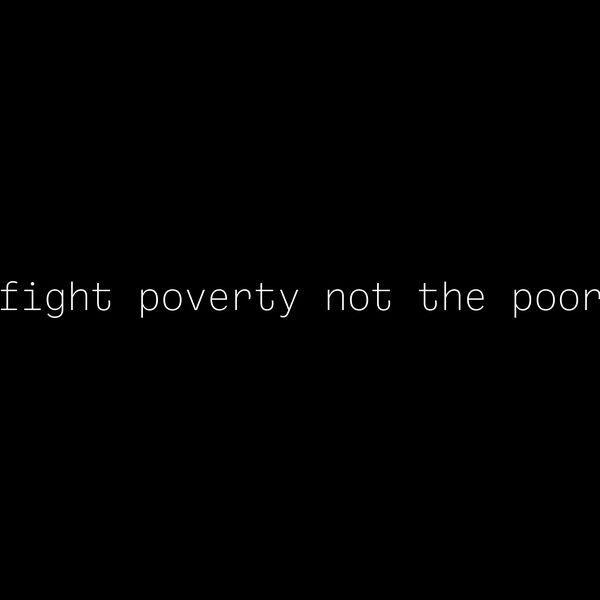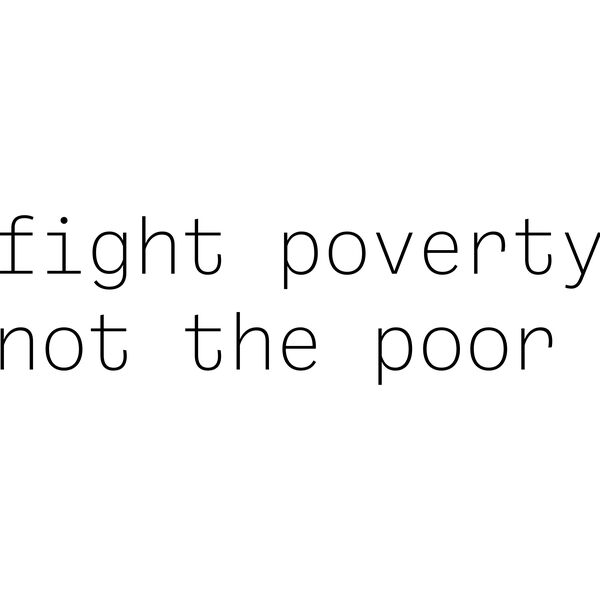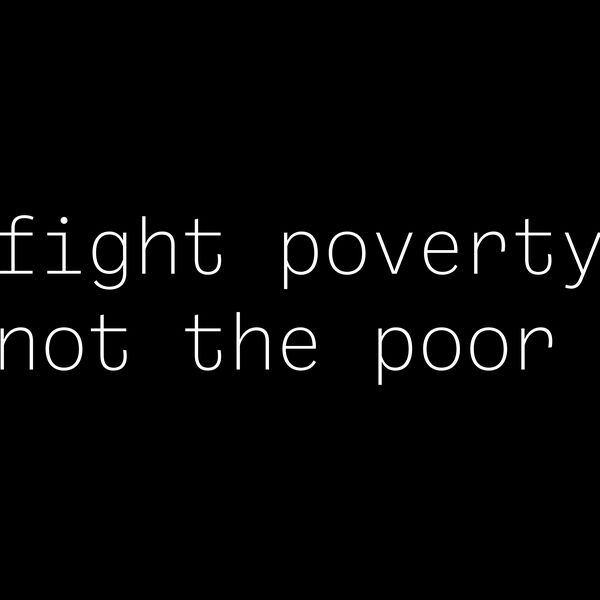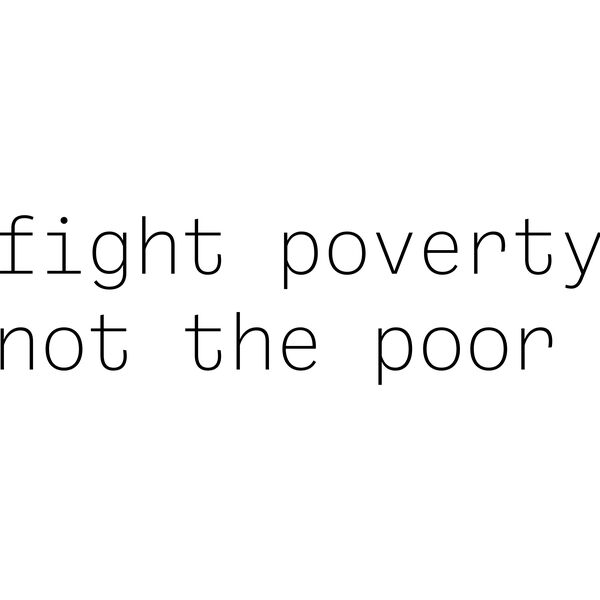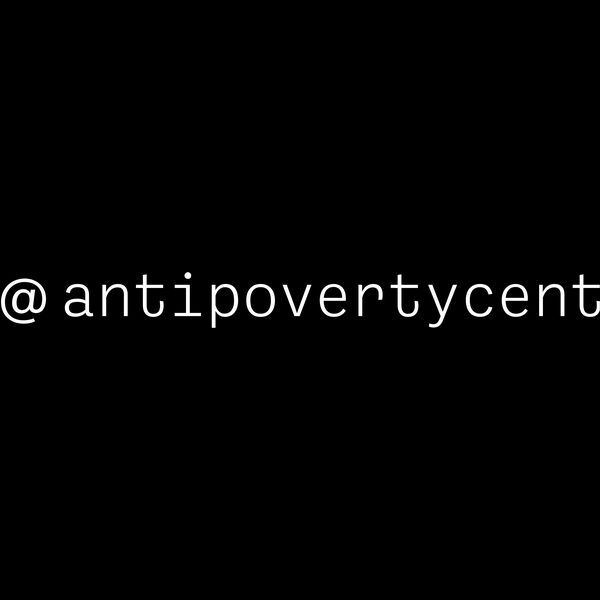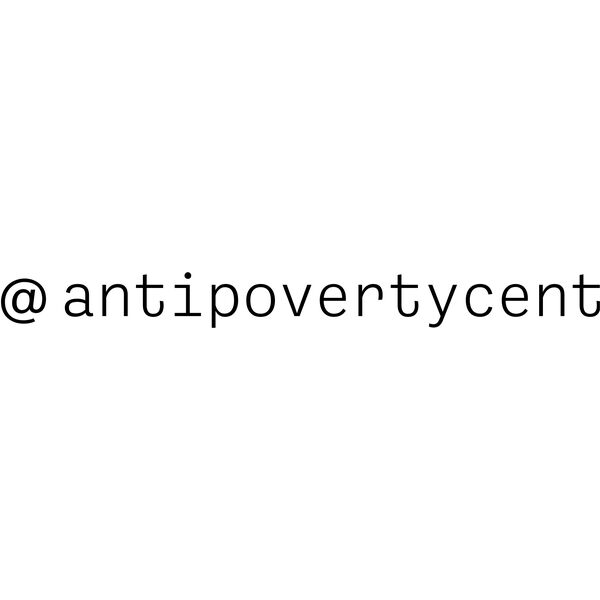Pick any product
1. Select a design from the options below
2. Click the 'view all products' button at the bottom of the page to see all available products. If you want to browse more easily, you can go to the Print Bar website, where you can sort and filter by price, colour, style, etc. Once you find something you like, come back to this page, pick your design and select the product you want.
3. Choose your preferred colour and size. The design will show up in the preview. If you want to adjust the position or choose whether it is printed on the front or back, click 'customise design'. If it looks good in the preview you can skip the customisation step step and just add to cart.
If you want to bulk order any product just email team@antipovertycentre.org so we can arrange it for the cheapest possible price.